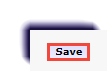Use this page to learn how to learn how to create a guardian account. This will allow a parent/guardian to log in and track student progress.
- Click Add Guardian.
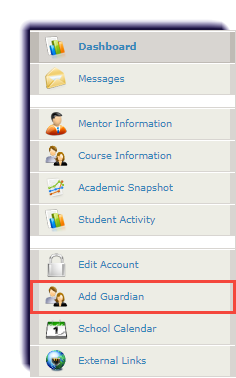
- Enter the desired information for the account.
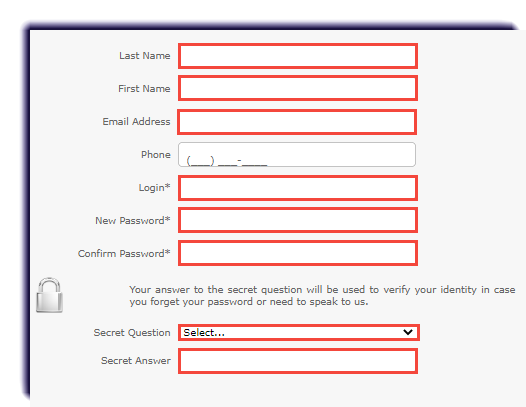
Note
The required information is the login (username), password, and password confirmation. Edgenuity encourages you to enter a name, email, and secret question/answer as well.
- Click Save.