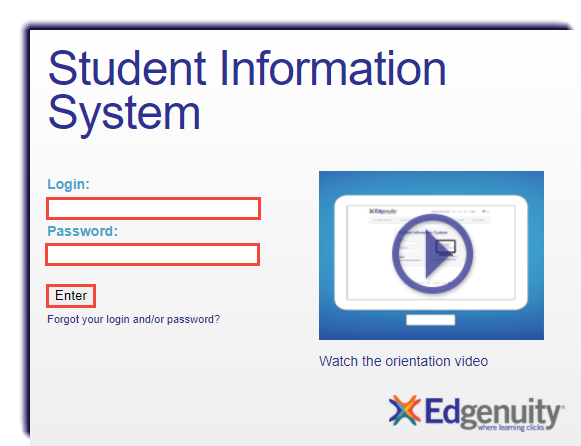Use this page to learn how to log into the Buzz LMS system.
Students will have to log back into the system if their previous session has timed out. A session in Buzz is triggered by any mouse or keyboard movement. However, most activities in Buzz are content that is mirrored or streamed from Accelerated Education (AE). Activities with a light green and polka dots background are the AE content. Any mouse or keyboard movement made over this background is not registered and will not stop the session time-out countdown. Any mouse or keyboard movement made in the sections outside of it will register.
- Navigate to https://sislogin.edgenuity.com/.
Note
Students and guardians will use this same link to log into their corresponding portal. The guardian portal will look similar to the student's one, but assignments can only be submitted in the student's portal.
- Enter the login and password. Then click Enter.