Use this page to learn about the features available to track progress.
To-Do List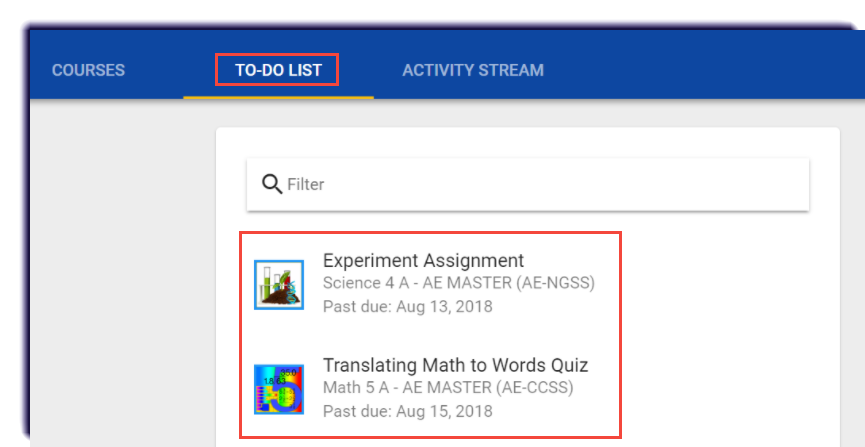
Find upcoming and past-due activities within seven days. This list will be empty if the student is more than seven days ahead in their courses. To access the To-Do List, click To-Do List from the Buzz homepage. Click the activity to open it.
If the activity shows as Past due then the student is behind pace.
Calendar
The calendar shows the due dates of items by course. It is color-coded as such. Select a date to view the activities due.
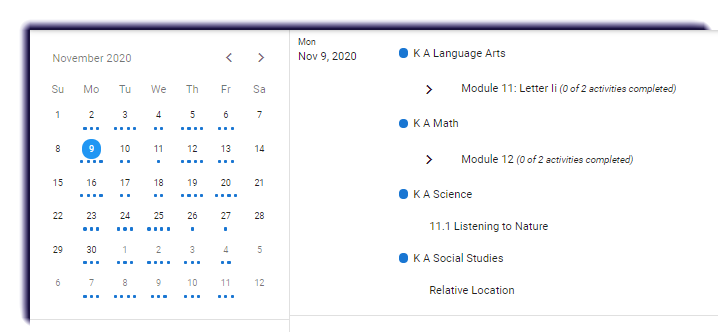
Some helpful tips to navigate the Calendar:
- To view only certain courses, uncheck the undesired courses.
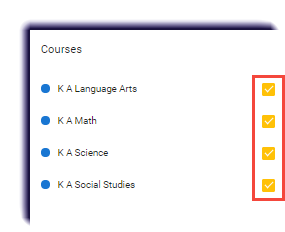
- Adjust the amount of work that will populate when a day is selected.
- Day- the activities due on the selected day
- Week- the activities due within the selected week
- Month- the activities due within the selected month
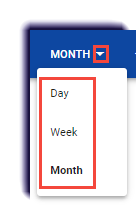
- Depending on the selection from above, jump to the next (or previous) specified timeframe. For example, if "month" is selected, the right arrow will jump you to the next month's assignments.
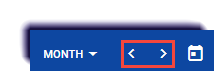
- Jump to the assignment's due today.
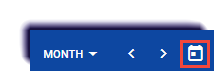
- When available, sync assignments to to an external calendar.
