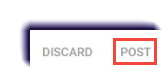Use this page to learn how to post a discussion and view responses.
- From the course, open a discussion activity. It will have the discussion icon
 .
.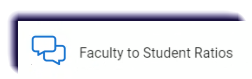
- Click Discussion Rubric to see how the activity will be scored.
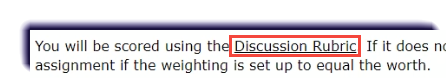
- To create the discussion, click New Thread.
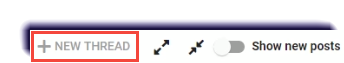
- Type discussion.
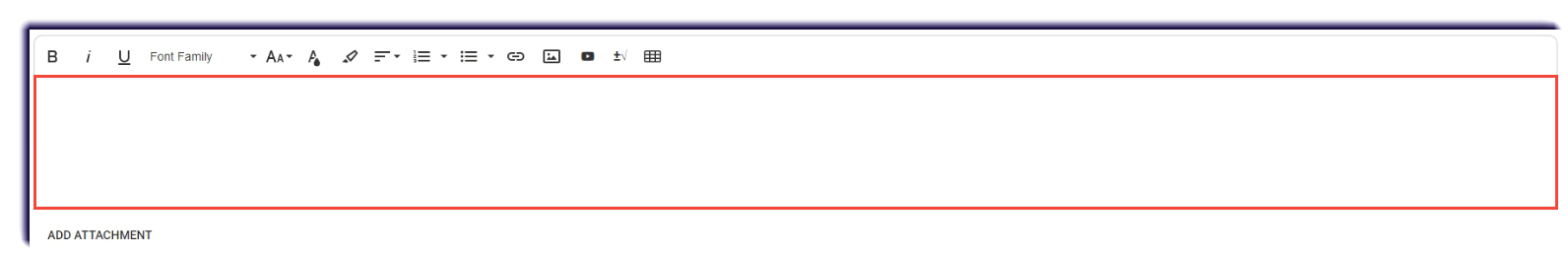
- Click Post.