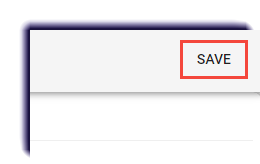Use this page to customize the landing page to provide information helpful to the course. It can be used for weekly announcements, reminders about specific activities, office hours, contact information, etc. Videos, images, web links, and other items can be added.
- From the Buzz application, select a course.
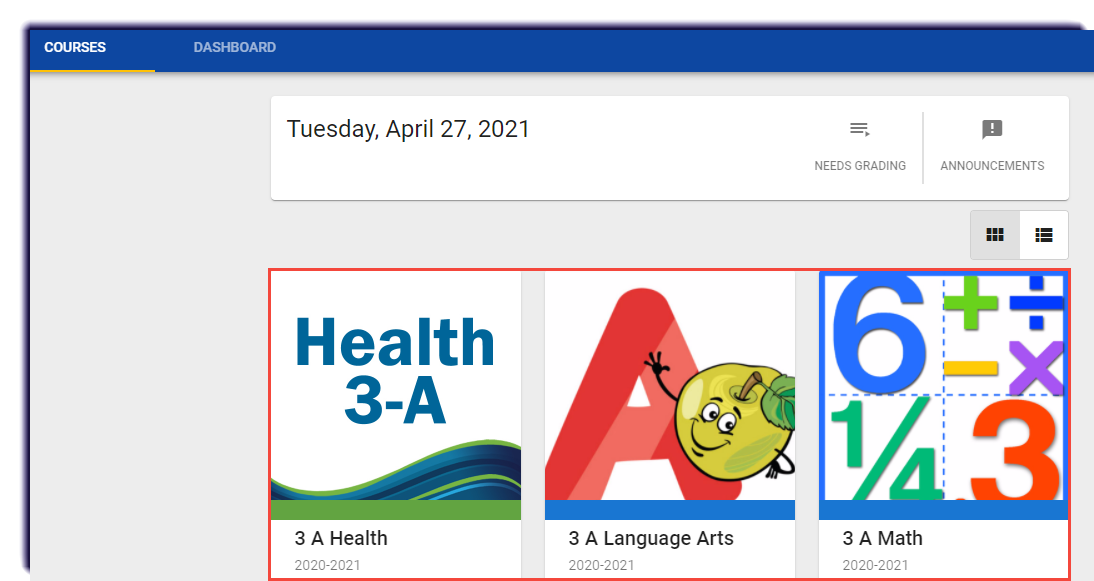
- Click ADD LANDING-PAGE CONTENT.
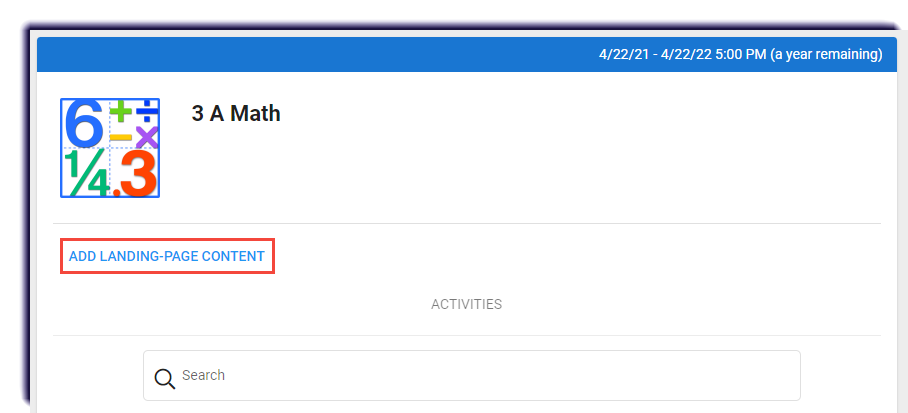
- Enter the message.
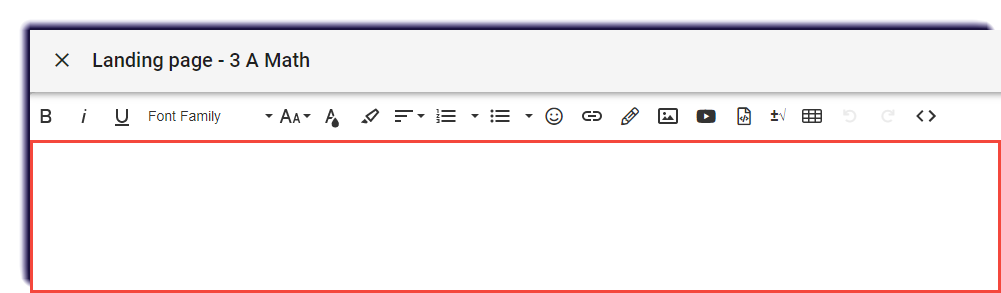
Note
Font, size, and color of the text can be changed. Additional content can be added. Items include- ordered and unordered lists, links, images, YouTube videos, embeded content, and equations.
- Click Save.