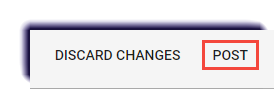Use this page to learn how to create an announcement.
Announcement Suggestion Topics
- Welcome new students to the course, give them background information about yourself.
- An announcement could be posted in each course that includes course policies and expectations, grading policies, and other appropriate information.
- Weekly announcements about class events or assignments.
- Announcements can be made for one course or all courses
- Click the Teacher App.

- Select Communication.
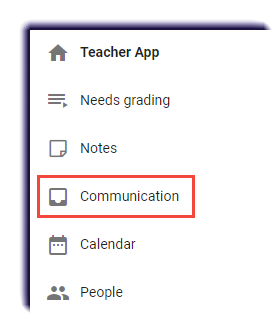
- Click New Announcement.

- Checkmark the class(es) to receive the announcement under the dropdown.
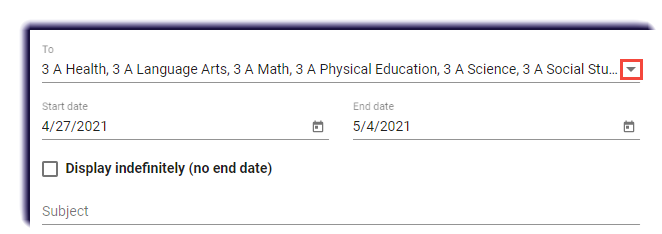
- Enter a Start Date and End Date or Display indefinitely.
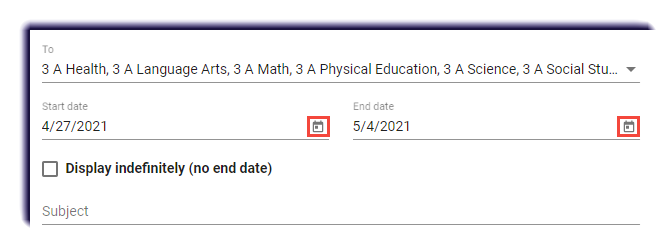
- Enter the Subject of the announcement.
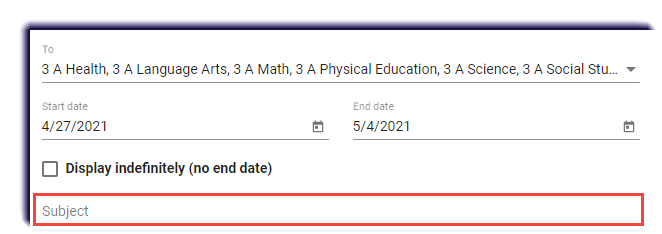
- Enter the message.
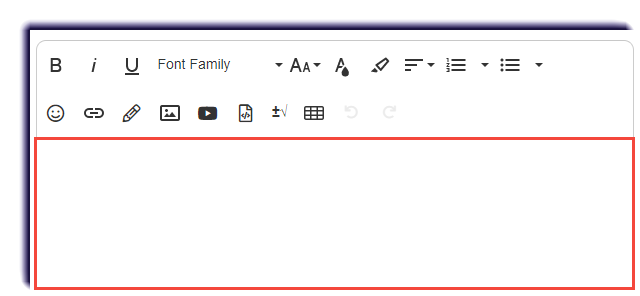
Note
This can include links, pictures, videos, embeded content, equations, and tables.
- Click Post.