Use this page to learn all about the assignments within the program.
Frequently Asked Questions
Is there a minimum time that someone has to be on a page whether they are submitting an assignment or not?
One minute is the minimum.
Are workbooks required?
An Elementary student is required to complete work in a hard-copy format. Workbooks are certainly helpful, but not required. Learning Coaches can print each document or find an online resource that allows the students to write on the document electronically.
What file forms are accepted?
The following are accepted in the Buzz system:
- .mp3
- .mp4
- .rtf
- .doc (.docx)
- .xls (.xlsx)
- .ppt (.pptx)
- .jpeg
- .jpg
- .png
To keep students engaged, the program provides assignments virtually and in a worksheet format. Virtual games are found throughout Language Arts and Math courses. Interactive games and videos are scattered throughout the activities of all courses.
When a student encounters a yellow Activity button on a lesson page there is a downloadable assignment required. For those without a printer, there are some programs that allow a student to write on the document and then save as. While those with access to a printer and/or a workbook can complete the work in a hard-copy format.
- Click the + icon
 .
. 
- Select Attach a file.
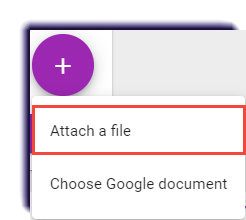
To upload a Google doc, use this page.
- Select CHOOSE.
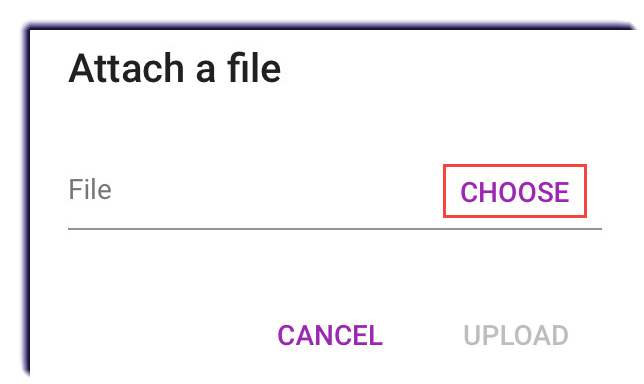
- Select the destination of choice.
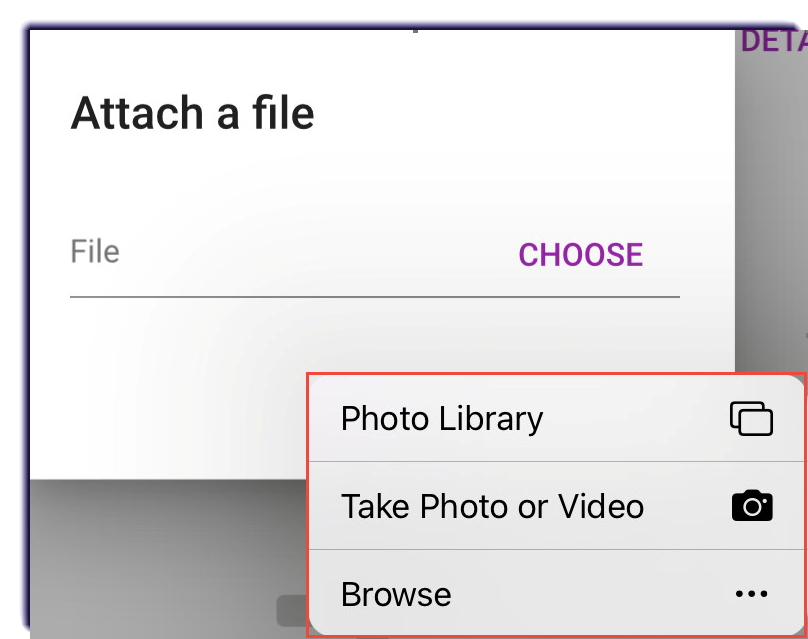
- Select the file or take a picture.
- The file name will appear. Click Upload.
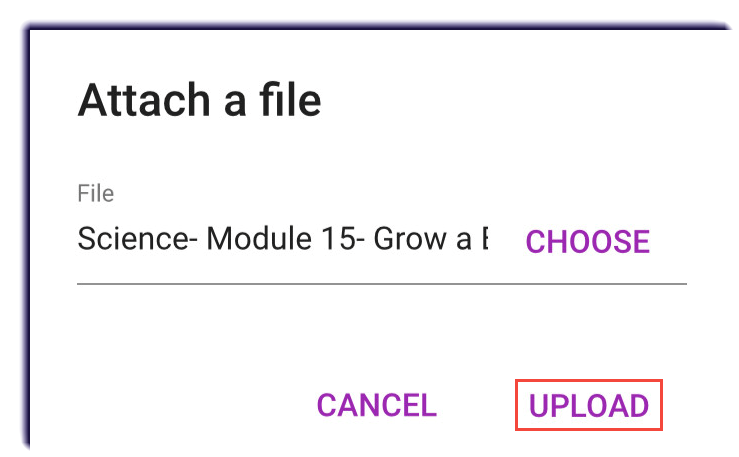
- Provide any comments to the teacher.
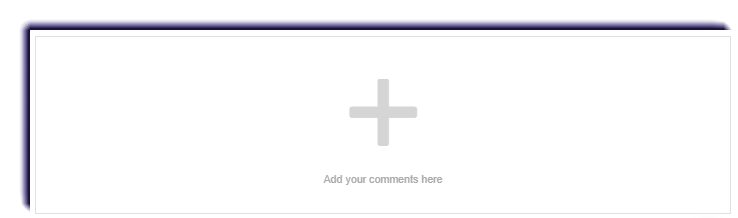
- Click SUBMIT MY WORK.
