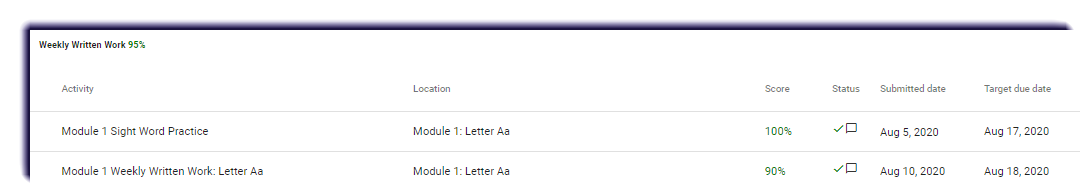Use this page to view the grades of a student in one course. This provides the grades for each activity completed.
- Select the grades icon
 from of the course to view.
from of the course to view. 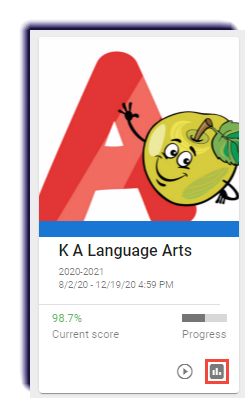
- The upper grades portion shows:
- The overall score.
- Teacher(s) of the course.
- The start and end date of the course.
- The progress bar of gradable activities completed.
- The progress bar of all activities completed.
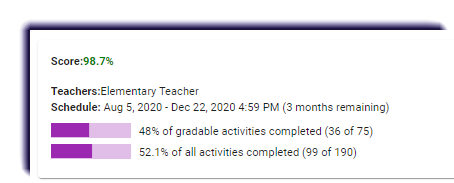
- Below the summary, find each activity and the grade earned for it.