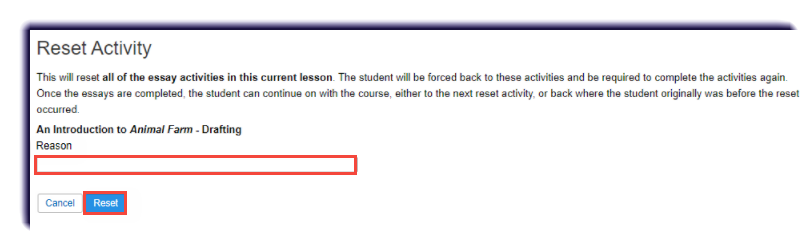This page explains how to reset an activity for a student.
- Under the Students tab, click Manage Students.
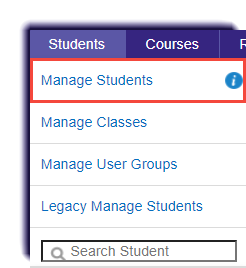
- On the list of students, click the student's name.
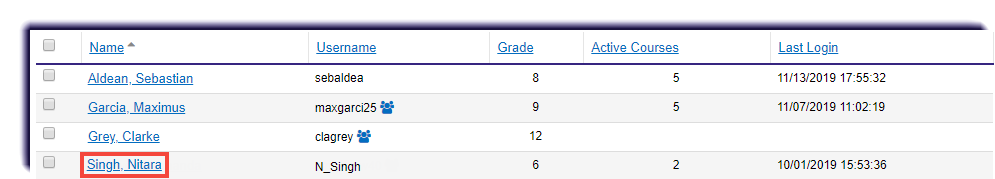
- Click the course for which an activity has to be reset.

- In the list of grades displayed for the course, click the activity to reset. It then becomes highlighted in blue text.
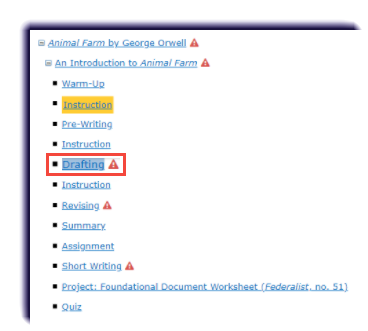
- Click Reset Activity.
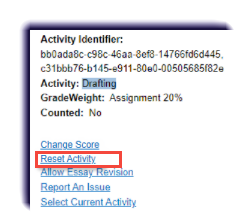
- Enter the reason for resetting the activity, and click Reset.