Educators can view and adjust activities settings of a course within the Editor. Use this page to learn about the features available within the activity settings. To access the Editor, click here.
To access the activity settings, follow these steps:
- Click the arrow to expand the module.
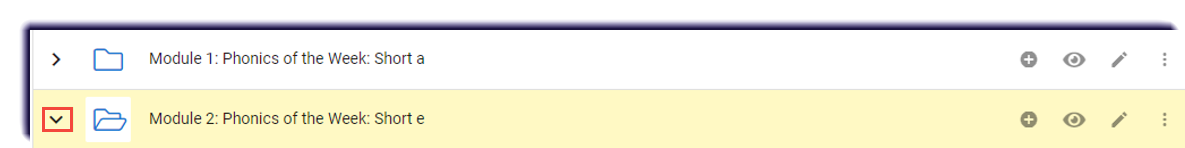
- Click the edit icon
 .
. 
Learn about the settings available:
| Title | Image | Description |
|---|---|---|
| Gradebook and Submission | 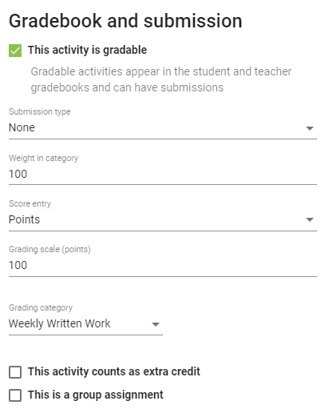 |
Allows the item to be made gradable. The gradable activity will then appear in the student and teacher gradebooks and can have submissions. |
| Visibility and Access | 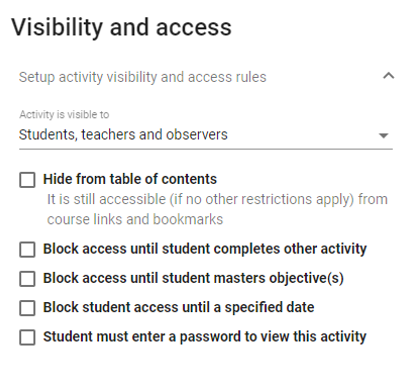 |
Settings based on movement may be selected and allows the content to be hidden from the table of contents. Other actions include the ability to:
|
| Advanced Activity Options | 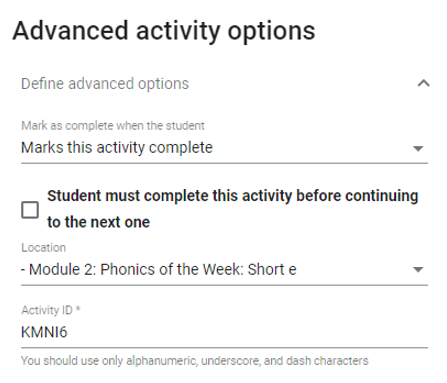 |
The advanced options include how a student will go about submitting an activity. If the activity is not gradable, they will have the options to mark the activity complete or view the activity for a set length of time for the activity to be submitted as complete. If the activity is gradable, some options for how the student will submit the activity will change.
|