Use this page to see the attendance report of multiple students.
- Click Enrollments.

- Select the District.
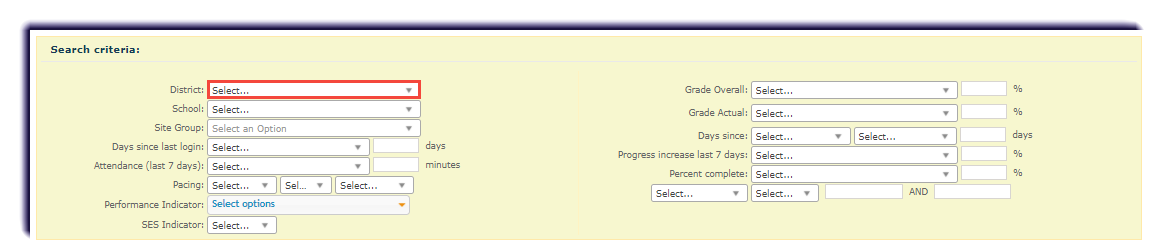
- Adjust other filters as needed.
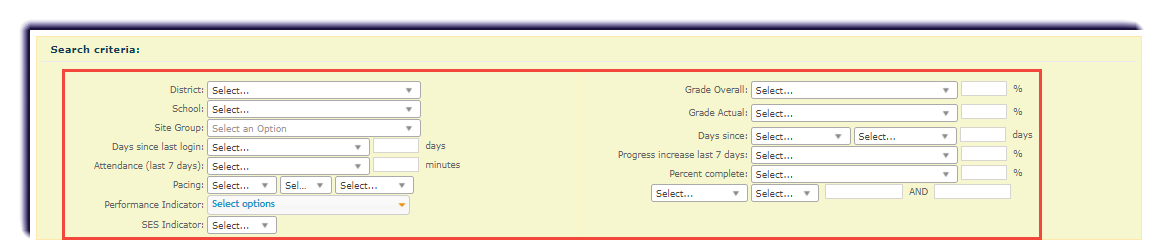
- Click Get Data.
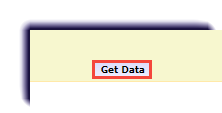
- Click Customize columns.
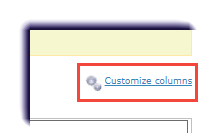
- Ensure Attendance (Last 7 Days) is selected.
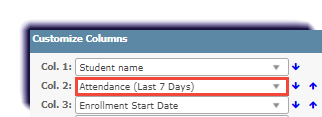
- Click Save.

- Data will appear in the Attendance column. The numbers are shown in minutes.