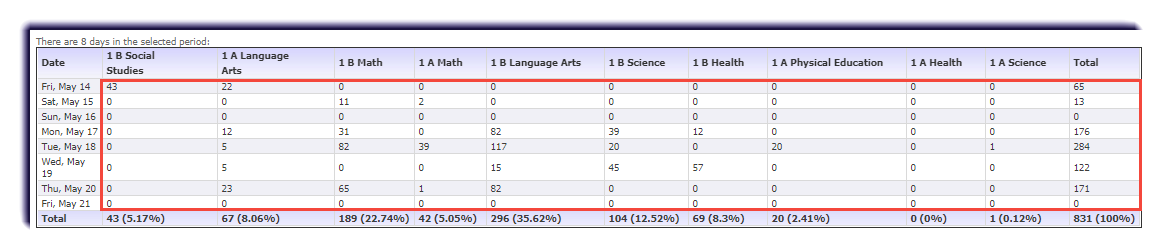Use this page to view the total minutes a student has been making progress in a course during the selected timeframe.
- Click Students.
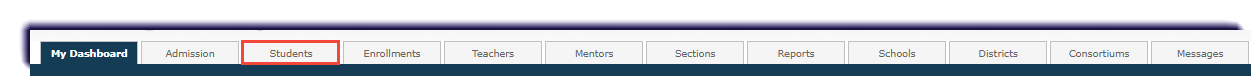
- Click the student's name.
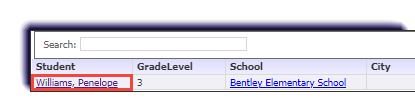
- Click Student Activity.
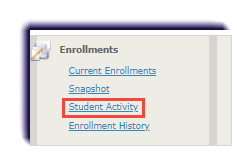
- The data shows the number of minutes the student was active in each course on each day.