Use this page to create a new student account.
- Click Students.
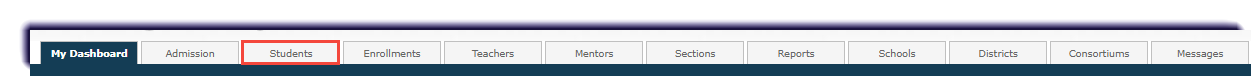
- Click Add Student.
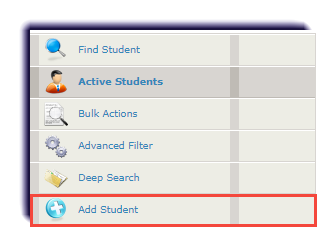
- Select the District and School from the dropdowns.

- Enter the details for the student. Fields highlighted in yellow are required.
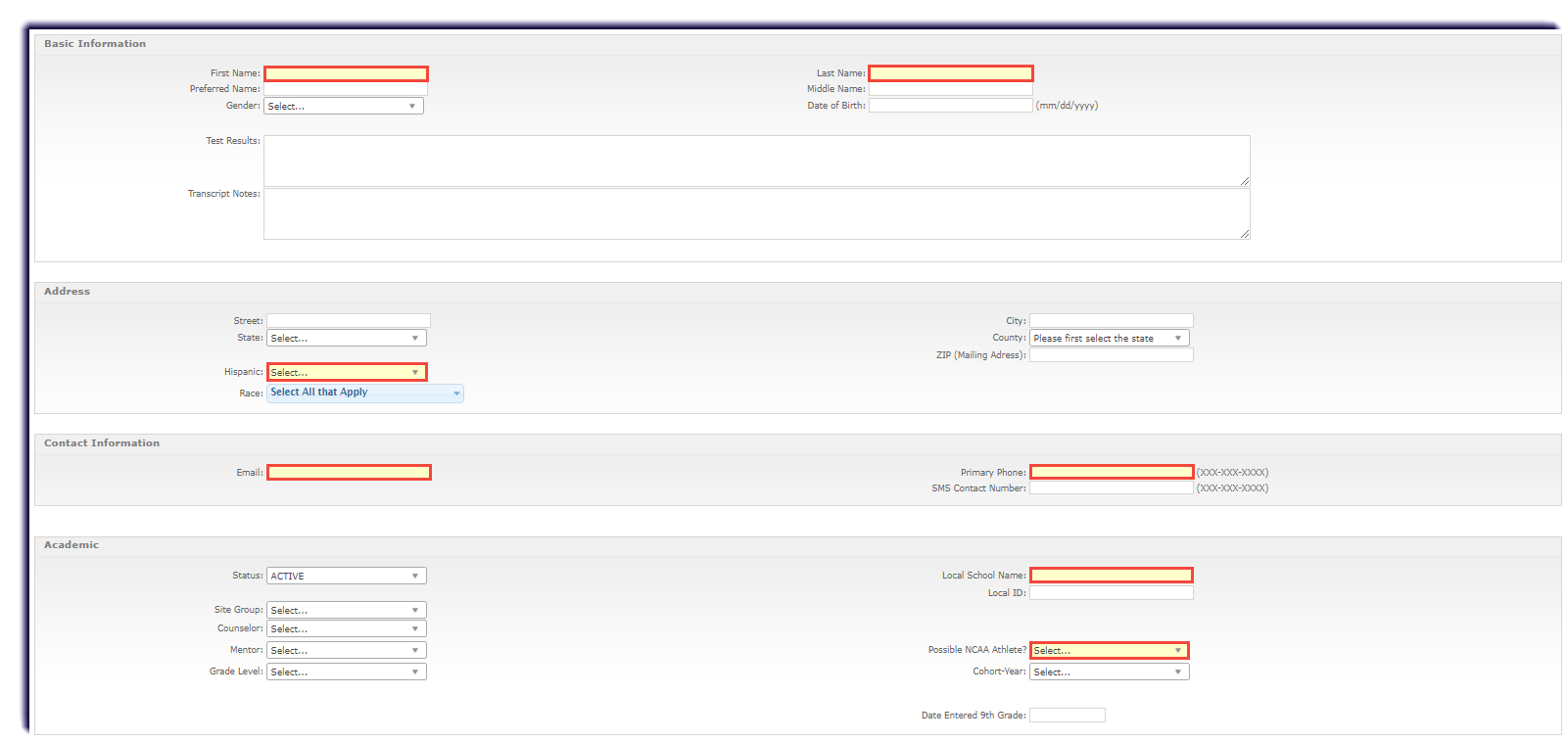
Note
Login and Password can be added or automatically created. Passwords are not available to view.
- Click Save.
