Use this page to enroll a student in a course.
- Click Students.
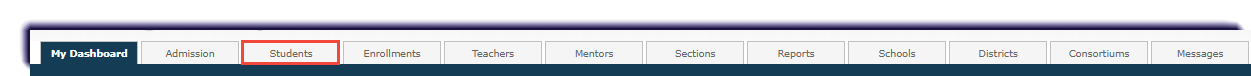
- Filter to find the student and click Get Data OR enter the student's name in the search bar.
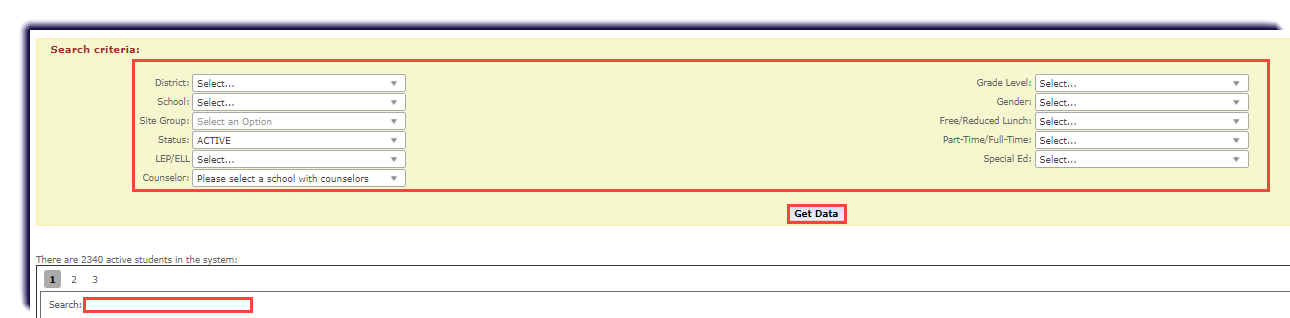
Tips
If the student list is longer than 1000 students, use the filters to narrow down the list first.
- Click the student's name.
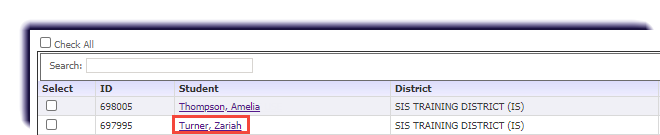
- Click Enroll in Course.
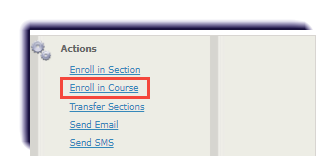
- Select the term and course. Enter the start, end, and activation dates.
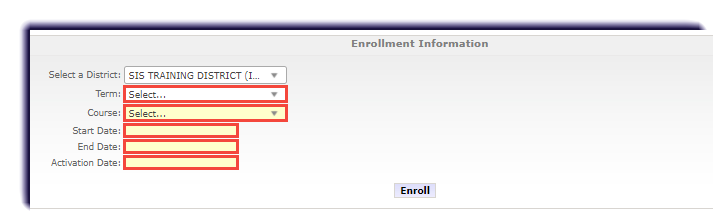
- Click Enroll.
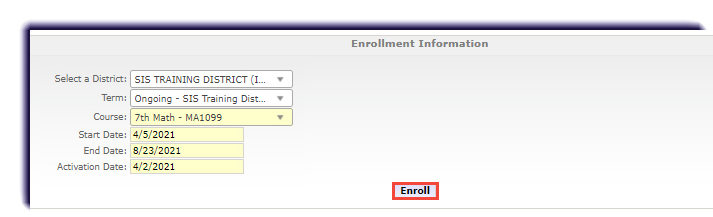
- A banner displays confirming the enrollment was successful.