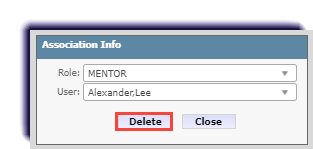Use this page to learn how to disassociate a student's mentor.
- Click Students.
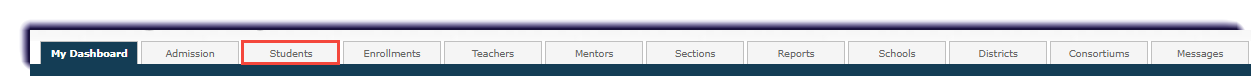
- Filter to find the student and click Get Data OR enter the student's name in the search bar.
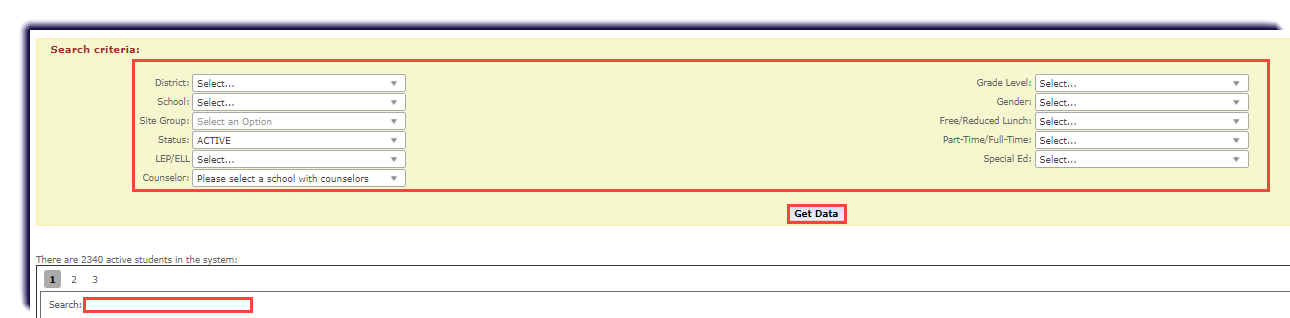
Tips
If the student list is longer than 1000 students, use the filters to narrow down the list first.
- Click the student's name.
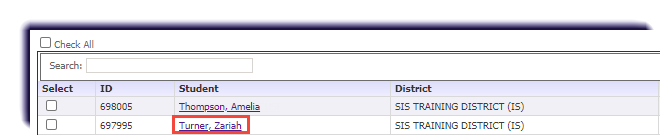
- Click Associate to Mentor.
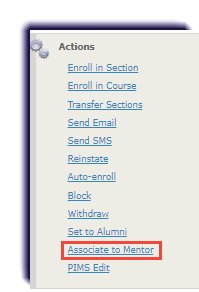
- Click the View icon
 .
. 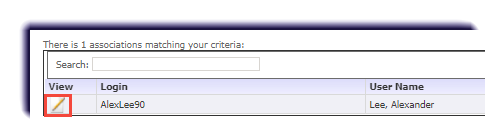
- Click Delete.