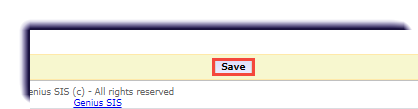Use this page to learn how to change the status of a student's account.
- Click Students.

- Filter to find the student and click Get Data OR enter the student's name in the search bar.
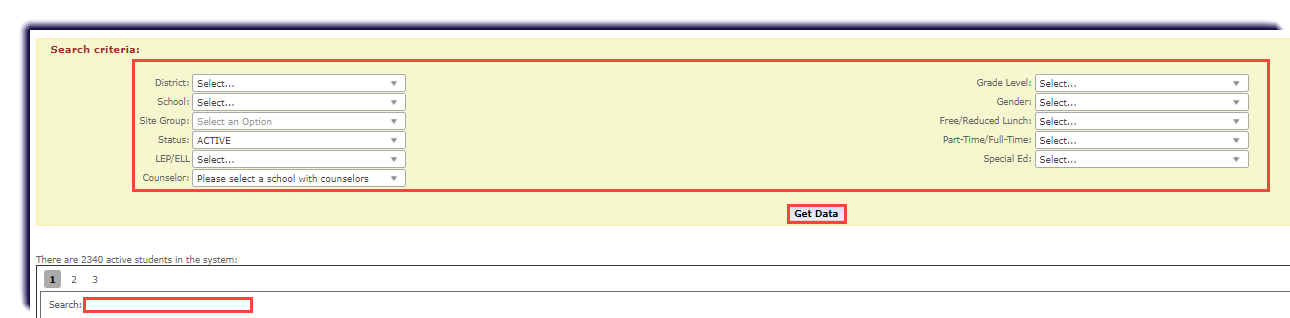
- Click the student's name.
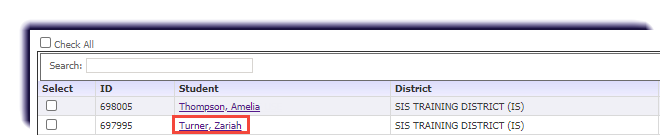
- Click Edit Information.
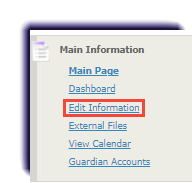
- Select the status of the student from the Status dropdown.
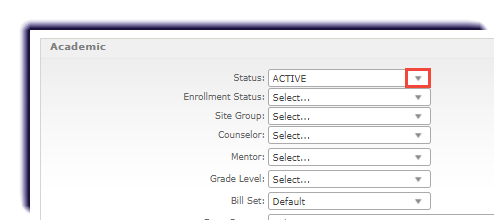
- Click Save.