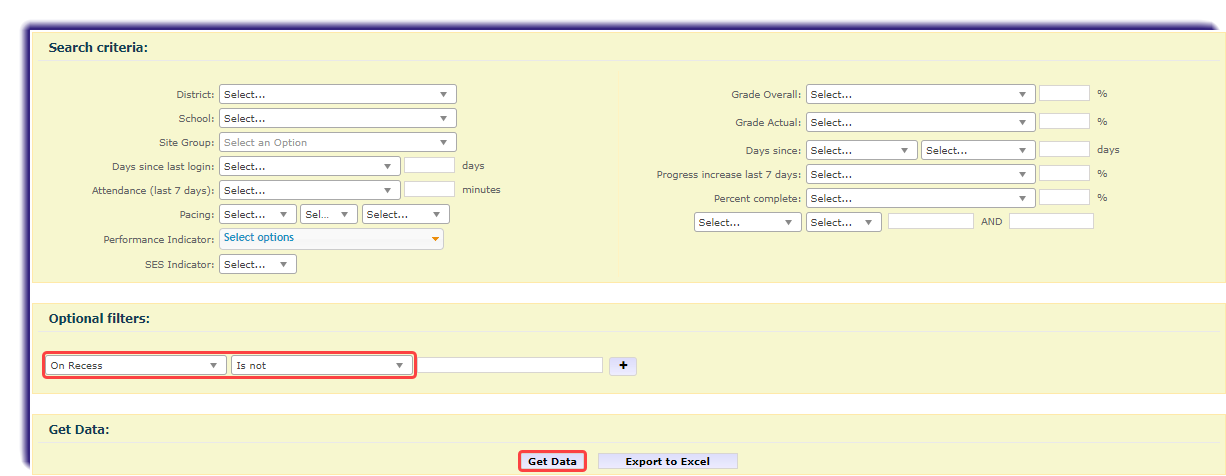Frequently Asked Questions
"On Recess" refers to students who have been inactive in their course for an extended amount of time. If a student is inactive, they are automatically put on recess. Students who are marked as "On Recess" on your current enrollment screen are not counted in your enrollment count.
Example:
Total enrollments = 255
On recess = 15
Active Enrollments used for TOR count = 240
This is particularly important for part-time employees to monitor as the working hours are based off of active enrollments.
For students who are “On Recess," the Teachers of Record are not responsible for communicating with that student until either:
- The student begins working again, thus being removed from the "On Recess" status.
- The student’s end date is approaching, thus being removed from the "On Recess" status.
Full-time instructors, 1:1 communication is not required for students in "On Recess" status.
Part-time instructors, you cannot log hours for communication with students who are in "On Recess" status.
A student who has been inactive will automatically be marked as “On Recess” in the Imagine Learning Virtual Portal (ILVP, formerly SIS) Current Enrollments column.

You can also filter out students who are on recess on your current enrollment screen by selecting No and clicking Get Data. This filter will maintain with each log in.