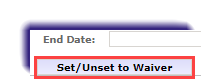IS Virtual Teachers must only enable or disable waivers with written, documented communication from a mentor, IS leader, or Exceptional Education Service Compliance Form or Request.
- Log in to the Imagine Learning Virtual Portal (ILVP, formerly SIS).
- Click Teachers and select your name from the list.
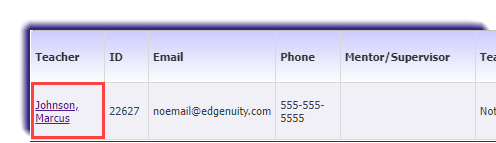
- Click Current Enrollments on the menu at the left-hand side of the page.
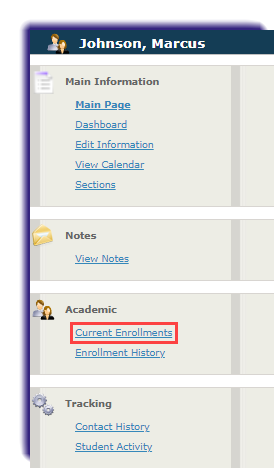
- Check the Select box for the student who needs the waiver to be set.
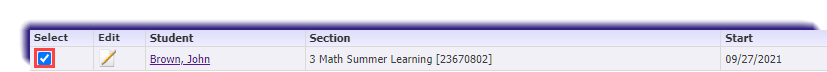
- Click Set/Unset to Waiver.