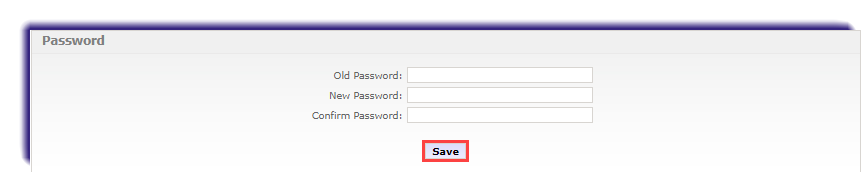It is considered good practice to change your Imagine Learning Virtual Portal (ILVP, formerly SIS) password at regular intervals, to prevent hacking of sensitive information.
- Click Settings next to your user name.
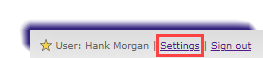
- Enter the old password, then enter your new password, and confirm it.
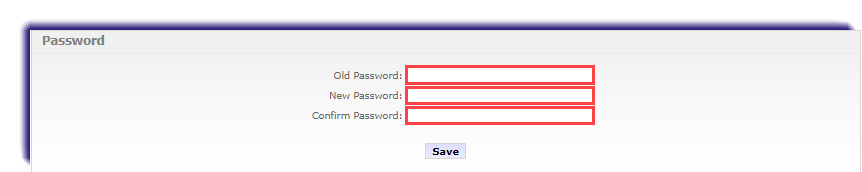
- Click Save.