As a primary user role safeguard, users cannot change the primary account for teachers and mentors.
- Click Administration.
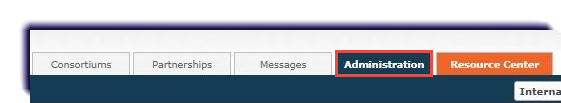
- Click Edit User.
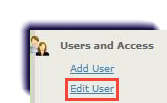
- Click the Edit icon
 of the teacher/mentor.
of the teacher/mentor. 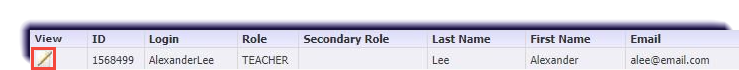
- Select a secondary role, under the Secondary dropdown.
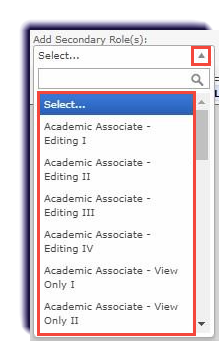
Yield
If an Admin attempts to change the primary role of a teacher or mentor account an error message will appear. The message will prompt an Admin to create a secondary role instead.
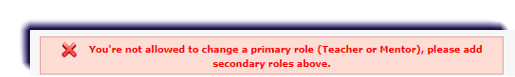
- Click Add Role.
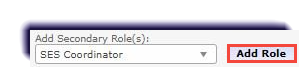
- Click Save.
