When creating emails in Imagine Learning Virtual Portal (ILVP, formerly SIS) that are being sent to multiple recipients, a number of variables can be inserted which customize the contents of the email. When a variable is inserted, ILVP automatically replaces it with the corresponding value for each student; first name, grade etc. (see highlighted text in the screenshot below).
The table below the image describes the variables that can be used when creating bulk emails in ILVP.
To insert a variable, simply place your cursor at the place in the email where you want the actual value to appear (for example, student's first name in the greeting at the start of the email). Then select the variable from the drop-down list and it will be inserted at the correct place.
To view the email as it will appear to the recipient, click Update Sample.
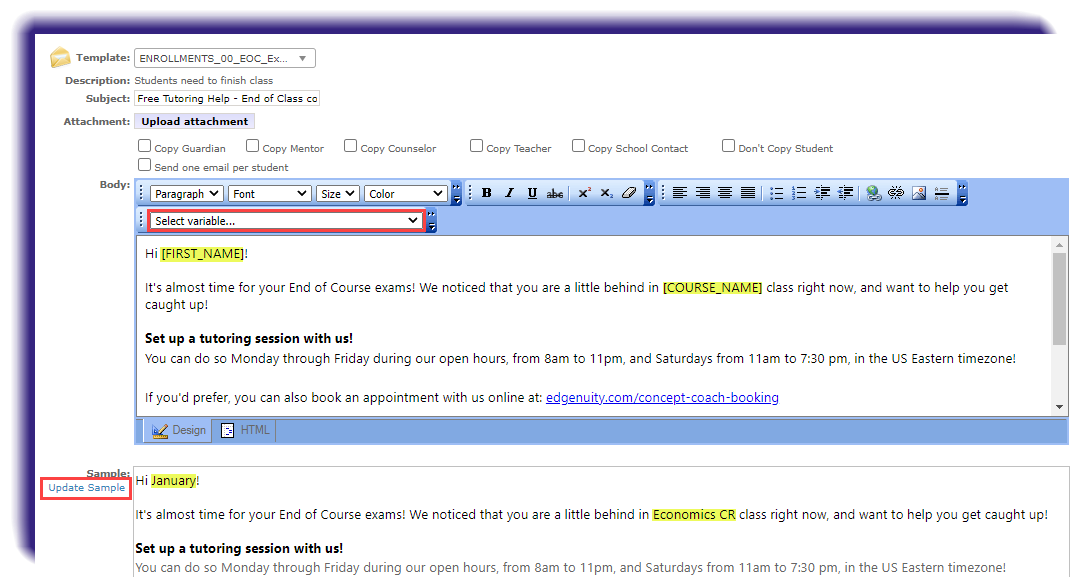
| Variable | Description |
|---|---|
| Student Info | |
| [STUDENT_FIRST_NAME] | First name |
| [STUDENT_FIRST_NAME_PREFERRED] | Preferred name |
| [LAST_NAME] | Surname |
| [SCHOOL_NAME] | School name |
| [LOGIN] | Username |
| [PASSWORD] | Password |
| [DISTRICT_NAME] | District name |
| [MENTOR_NAME] | School District employed mentor teacher name |
| [MENTOR_PHONE] | School District employed mentor teacher phone |
| [MENTOR_EMAIL] |
School District employed mentor teacher email |
| Enrollment General | |
| [COURSE_NAME] | Name of course |
| [SECTION_NAME] | Name of section (often the same as course) |
| [START_DATE] | Date student was enrolled |
| [END_DATE] |
Date student is expected to complete |
| Enrollment Performance | |
| [WEEKS_LEFT] | Weeks remaining until end date |
| [PERCENTAGE_COMPLETE] | Percentage of course student has completed |
| [PERCENTAGE_EXPECTED] | Percentage of course student should have completed |
| [PERCENTAGE_LEFT] | Percentage remaining in course |
| [PERCENTAGE_BEHIND] | Percent student is behind based on start and end dates. This will populate as a negative percent. |
| [PERCENTAGE_AHEAD] | Percent student is ahead based on start and end dates |
| [REQUIRED_PACE] | Percent required each week to finish course by end date |
| [GRADE_ACTUAL] | Grade that is based on the overall grade in relation to the students progress. |
| [GRADE_OVERALL] | Grade that takes into account only work the student has completed. |
| [DAYS_SINCE_LAST_ACTIVITY] | Number of days since student completed work in LMS |
| [TARGET_WEEKLY_PROGRESS] | Percent of progress student should make weekly |
| [PERCENT_COMPLETE_GOAL_7_DAYS_OUT] | Percent that should be complete in the next seven days |
| [DATE_7_DAYS_OUT] | Date in one week |
| [DATE_TODAY] | Today's date |
| [ASSIGNMENTS_TOTAL] | Total number of individual activities in course |
| [ASSIGNMENTS_BEHIND] | Number of individual activities the student is behind in the course |
| [ASSIGNMENTS_COMPLETED] | Number of individual activities the student has completed in course |
| [ASSIGNMENTS_EXPECTED] | Number of individual activities that should be completed in course |
| [ASSIGNMENTS_LEFT] | Number of individual activities remaining in course |
| [TIER_ALERT_ATTENDANCE] | Under Construction |
| [TIER_ALERT_MASTERY] | Under Construction |
| [TIER_ALERT_PACING] | Under Construction |
| [ATTENDANCE_LAST_7_DAYS] | Number of days student has completed work in the last week |
| [PROGRESS_INCREASE_LAST_7_DAYS] | Percent increase in the last week |
| [DAYS_SINCE_LAST_STUDENT_COMMUNICATION] | Number of days since last communication with student |
| Teacher Info | |
| [TEACHER_NAME] | Teacher name |
| [TEACHER_EMAIL] | Teacher email |
| [TEACHER_PHONE] | Teacher phone |
| User Info | |
| [SIGNATURE] | Signature for ILVP user account |