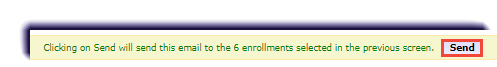Send students who are struggling to understand the content, and their guardians, an email. The purpose of the email is to encourage students to contact their teacher for extra support.
- Click Teachers.
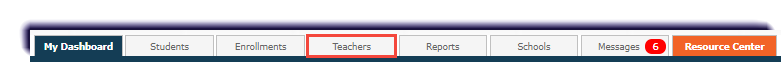
- Select your name.
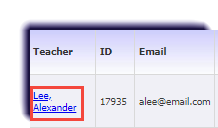
- Click Current Enrollments.
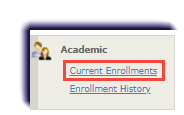
- Under the Performance Indicator dropdown, check Mastery.
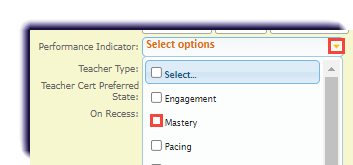
- Click Get Data.
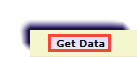
- Check the box of each student to receive the email.
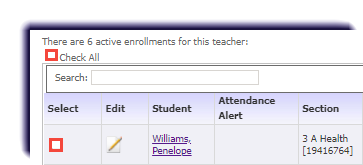
- Click Bulk Email.
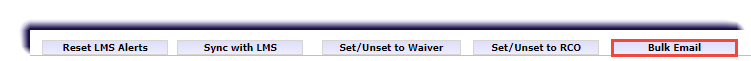
- Enter a Subject.
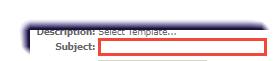
- Check Copy Guardian.
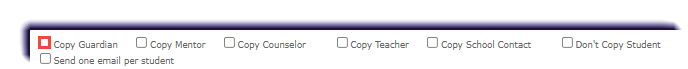
- Enter a message in the Body.
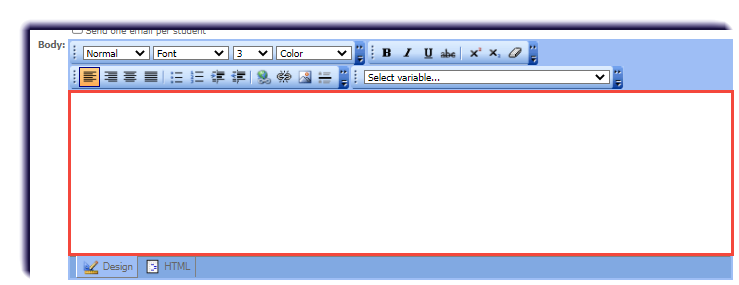
Note
An example email is:
Dear [STUDENT_FIRST_NAME],
I noticed that the content in [COURSE_NAME] is becoming very difficult. Remember that your teacher is always there to help you. Please reach out to your teacher to request a one-on-one session to help you understand the last few assignments.
Teacher Name: [TEACHER_NAME]
Contact: [TEACHER_EMAIL]
Feel free to reach out with any questions or concerns.
Warmly,
[SIGNATURE]
- Click Update Sample, to see what the email will look like.
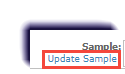
- Click Send.